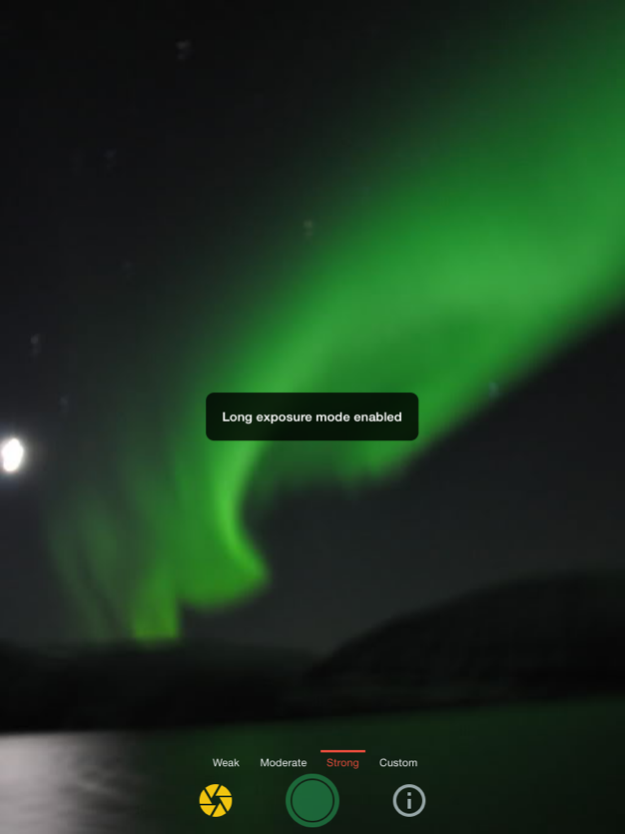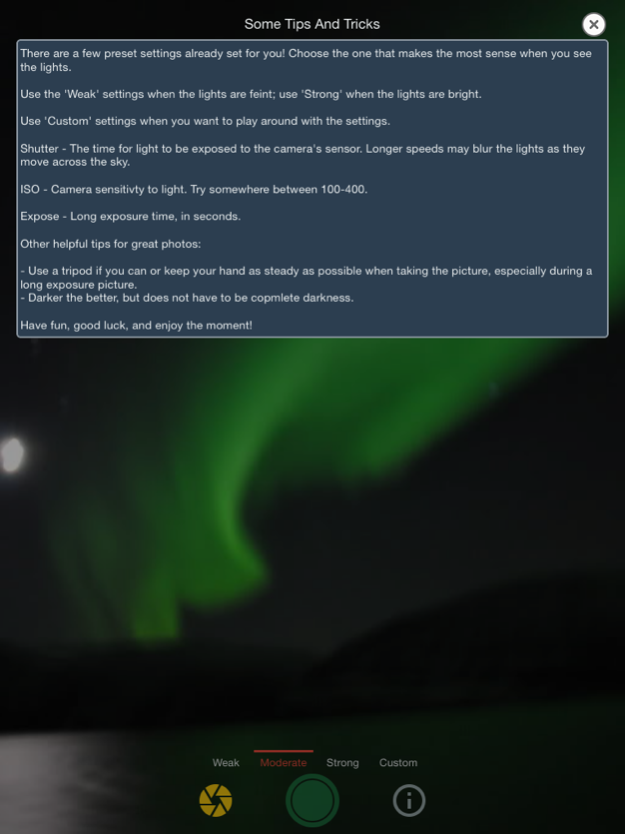Northern Lights Photo Taker 1.1
Paid Version
Publisher Description
This app only does one thing and that's to help you take better photos of the aurora borealis, aka the northern lights.
Here's the scenario - so you see the northern lights (!! - awesome for you, by the way), but you don't have a fancy digital camera with you. Thankfully, you have your trusty iPhone or iPad!
OK! Now what??
Do you know the tips and tricks to take photos of the northern lights ? Great, if you do! Enable manual mode; set the focus to infinity; change the temperature to a certain number; change the ISO between certain values; change the shutter speed to something else....wait what...?
Don't worry, this app does all of that for you so all you have to do is find those lights. ISO, shutter speed, long exposure mode, temperature, check check check. There are 3 presets that you can choose from based on the brightness of the aurora lights that you're seeing. Those don't work? Try out custom mode until you get that 'good-enough-for-me-to-show-to-my-friends' snap and take as many photos as you'd like!
Worth a shot ! (hah..a...was funny when this was typed...)
Nov 7, 2018
Version 1.1
Hi, everyone! Simon here. I'd like to personally thank you all for supporting this app; I apologize for the new iOS12 issue that prevented people from using the app. As always, if you have any feedback or problems, please contact me personally at hello@lazilyinspired.com and I will respond to everything that is related to the app!
Here are some of the updates on the new update:
- Fixed a nasty bug with iOS12 that prevented people from using the app (so SO sorry about that)
- You can now take pictures with the volume up/down button (if you're iOS8 and up)
Thank you!
About Northern Lights Photo Taker
Northern Lights Photo Taker is a paid app for iOS published in the Screen Capture list of apps, part of Graphic Apps.
The company that develops Northern Lights Photo Taker is Lazily Inspired. The latest version released by its developer is 1.1.
To install Northern Lights Photo Taker on your iOS device, just click the green Continue To App button above to start the installation process. The app is listed on our website since 2018-11-07 and was downloaded 75 times. We have already checked if the download link is safe, however for your own protection we recommend that you scan the downloaded app with your antivirus. Your antivirus may detect the Northern Lights Photo Taker as malware if the download link is broken.
How to install Northern Lights Photo Taker on your iOS device:
- Click on the Continue To App button on our website. This will redirect you to the App Store.
- Once the Northern Lights Photo Taker is shown in the iTunes listing of your iOS device, you can start its download and installation. Tap on the GET button to the right of the app to start downloading it.
- If you are not logged-in the iOS appstore app, you'll be prompted for your your Apple ID and/or password.
- After Northern Lights Photo Taker is downloaded, you'll see an INSTALL button to the right. Tap on it to start the actual installation of the iOS app.
- Once installation is finished you can tap on the OPEN button to start it. Its icon will also be added to your device home screen.